Starts from $10/month
Overview
OpenPhone is a VoIP application for Mac, Windows, Web, iOS, and Android that adds second phone numbers to existing devices. It offers unlimited calling and messaging, a lightweight CRM, call forwarding, call recordings and more.
Additionally, its integrations with other popular business apps like HubSpot and Google Contacts make it a popular choice for agents looking to streamline their workflows. Most users are able to start calling and texting in minutes, without needing to talk to sales, while the sales team is also available to help.
OpenPhone is ranked #1 in customer satisfaction on G2 compared to other VoIP providers. It does mean you will need reliable internet connection to have good call quality, which is not a problem for most of us, but for $10 a month you get Calls, Messaging, CRM and many other features, it is an awesome deal. Plus you get 7 day free trial, and see how well it works for you.
Desktop App
OpenPhone desktop app is a mini-CRM, it has all of your phone calls, emails and text conversations linked in one simple and easy to use interface. And YES, you can make calls and send text right from the app.

Mobile App
OpenPhone mobile app is great too. You can make and take calls, text and review prior conversations.
OpenPhone Features
Below is the list of only some features, please visit their site to explore more.
Phone numbers
Very easy to get a phone number or port your existing number to OpenPhone for free.
Local US, Canadian, and toll-free numbers.
Get as many numbers as you want. Extra numbers are $5/mo.
Calling
Call any US and Canadian number from the OpenPhone app on your mobile device or computer.
Call recording — Record your calls or set your phone number to auto-record every call for you.
Call routing (auto-attendant) — "Press 1 for Sales, press 2 for Support." Direct callers to the right people in your company using IVR menus, extensions, or shared numbers.
Always know when it's a business call — OpenPhone calls have a distinct label so you can easily distinguish between business and personal calls.
Know the context of every call — If you have multiple OpenPhone numbers, you can name them to easily distinguish which number an incoming call is for.
Call forwarding — Forward your OpenPhone calls to any external US or Canadian phone number.
Call waiting (iOS) — If you're on an active call and have a second call coming in, you'll be able to either reject the second call or pick it up and place the original call on hold.
International calling — Want to be able to call anyone in the world? Now you can!
Messaging
Most business phone systems offer no or limited texting.
SMS and MMS — OpenPhone supports SMS (text), and MMS (picture) messaging on all platforms.
Voicemail transcription — Skim your voicemail to know what's important and what can be left for later.
Snippets. Speed up your response time by creating and sending message templates for common questions.
Auto-replies. Automatically respond to texts, missed calls or voicemail with a pre-defined message.
Send GIFs — Via our GIPHY integration, you can send GIFs to your contacts.
Group messaging — Send messages to multiple recipients and communicate as a group.
While OpenPhone takes privacy and security seriously, they are still not HIPAA and PHIPA compliant. You can read more about it in here.

Possible Setup Options to Record Customer Calls
Option 1

Option 2
Let’s say you don’t want to port your existing number to OpenPhone or any other provider, for that matter. You can still record calls using the call forwarding feature.
Register with OpenPhone.
Create a new phone number.
Enable “Auto Record Calls”, by going to Settings->Phone Numbers->Auto Record Calls.
For inbound calls, or calls made to your existing number you will need to enable call forwarding from your old number to your OpenPhone number created in step 2.
Then make OpenPhone a default calling app, instructions are here.
With these simple steps you will be able to have all of your conversations recorded and organized by customers. Stay tuned for reviews for other parts, which will be somewhat similar. The main difference is in price, quality of calls, and features.







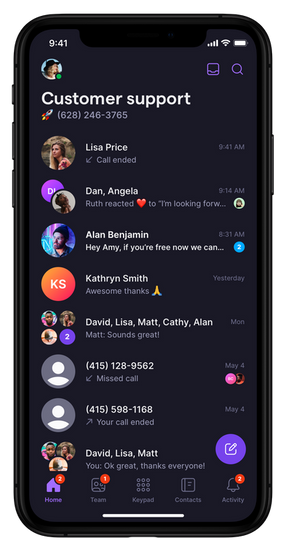


コメント